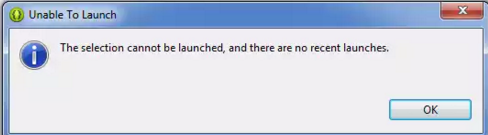Monday, February 22, 2016
Tuesday, February 9, 2016
Tuesday, February 2, 2016
Remove old Mysql
- Uninstall MySQL using the uninstaller
- Delete
C:\Program Files\MySQL - Delete
C:\Program Files (x86)\MySQL - Delete
C:\ProgramData\MySQL - Delete from any Users' AppData folders. Example:
C:\Users\rdoverby\AppData\Roaming\MySQL - Reinstall MySQL.
Eclipse can't launch JavaFx App
HelloWorldFx.java
import javafx.application.Application;
import javafx.stage.Stage;
public class HelloFx extends Application {
@Override
public void start(Stage stage) throws Exception {
stage.setTitle("First Hello World JavaFx");
stage.show();
}
}
This is because of you've not run anything before (New Eclipse Configure)
This can be solved by adding main().
HelloWorldFx.java (Edited)
import javafx.application.Application;
import javafx.stage.Stage;
public class HelloFx extends Application {
public static void main(String[] args) {
Application.launch(args);
}
@Override
public void start(Stage stage) throws Exception {
stage.setTitle("First Hello World JavaFx");
stage.show();
}
}
Monday, February 1, 2016
Git Ignore File For Android Eclipse
.gitignore file
.claspath
.project
.settings/
bin/
gen/
ic_launcher-web.png
libs/
proguard-project.txt
project.properties
|
Git Ignore File for Java
.gitignore file
| *.class | |
| # Mobile Tools for Java (J2ME) | |
| .mtj.tmp/ | |
| # Package Files # | |
| *.jar | |
| *.war | |
*.ear
.classpath
.project
.settings/# Eclipse IDE # | |
Subscribe to:
Comments (Atom)